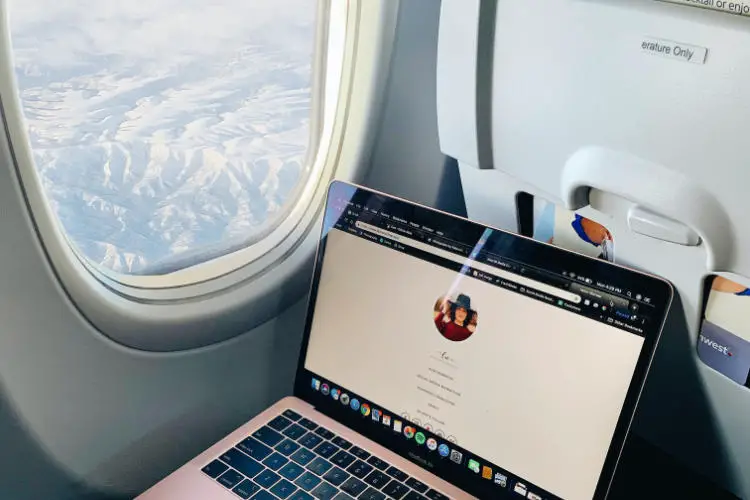Hopefully, travel is going to be roaring back very soon and will stay that way for quite a long time to come. And, while it’s important to get away from our devices and plug into the culture and community we’re exploring, there are times when we, as travelers, want to take our movies, TV shows, and other entertainment with us. So, let’s take a look at some of the best streaming services for traveling, no matter where you’re headed.
We all have our favorite streaming services, but based on flexibility and availability while away from home, Netflix and Amazon Prime still seem like the best content streaming choices for travelers. Plex is a close second, but it can be complicated and requires more technical know-how.
I’ll try to cover some of the most obvious ways that a person would want to access content while traveling and see how each streaming service or solution works in those situations. But let’s take a look at a couple of specifics that might apply the same way no matter how you’re accessing your content.
Streaming content from a hotel room
Who wants to rely on the choices a hotel chain makes for in-room entertainment? And, who wants to pay an arm and a leg for a decent movie for your family? Or, what if you just want to find a great online workout program for a good sweat to start your day?
With most of the services listed here, there is a way to access your streaming content while on the road and relaxing in a hotel room. Some are easier than others, but if you can access the hotel TV’s HDMI port, and you can get signed in to your account, you’re in business.
The biggest issues seem to be with some hotels blocking access to the HDMI ports on their in-room TV sets. From what I’ve seen online, this is becoming less of an issue with some larger hotel chains as they begin to realize that their patrons want to have more control over their entertainment. Many comments in some of the forums I’ve seen have mentioned that access to HDMI ports on TVs in Hilton and Marriott hotels is open and accessible.
If this is going to be a primary concern for you and your family while you’re traveling, you should most definitely give the hotel a call where you’ll be staying and make sure you’ll have easy access to the HDMI port on the TV in your room.
For those who are more adventurous, you can find loads of articles and tutorials on bypassing the HDMI port blocking in your hotel room. While we don’t advocate breaking any set policies, there are probably plenty of situations where a hotel just makes it more difficult to use their TVs with your devices in order to “encourage” you towards their in-house programming.
But, if you’re not breaking any policies, laws, or hotel equipment, where’s the harm? Just remember, this is all at your own risk.
Streaming content in an AirBnB
This is generally much easier to do than if you’re staying at a larger chain hotel.
You’ll still want to double check with the owner if this is an important consideration for your trip. However, most AirBnB rentals these days will have a much more open and available system to connect to. I would think that they may even expect their customers to connect their own streaming devices in many cases.
One other thing to consider is whether or not they’re already connected through a certain device. You may be able to access everything you need without having to set up your own personal devices in an AirBnB rental.
Streaming movies and TV from a campsite or RV
So, I do feel the responsibility to stress how important it is to pay attention to the environment around you while you’re in the outdoors camping. It should be a way to decompress and get away from technology if it’s a dominant factor in your life.
However, if you have tech under control, and you don’t go overboard in your normal life, cuddling up in a tent or the back of an RV and watching your favorite family movies and shows can be a blast. But how realistic is it to be able to access movies and TV while camping or off-grid?
Well, this is probably one of the best use cases, along with long car rides and plane flights, for downloading movies and TV shows for offline use. You could also bring along a laptop that plays DVDs or a dedicated travel DVD player and go old-school and rent or borrow some DVDs from your local library. Most libraries will allow you to check out DVDs for a week.
Streaming content in the woods or at the beach might mean setting up a mobile hotspot. As long as you’re within reach of a cell tower and you have an unlimited data plan, you should be able to stream content. However, you may or may not be limited to reduced video quality while streaming from a mobile hotspot.
Whatever you choose for accessing content while camping, please remember to enjoy camping. If you struggle to disconnect from technology in your day to day life, focus on your trip as much as you can. Make some s’mores. Tell some stories. Your content will be there when you get back home.
Streaming content on a plane
Accessing content on a long flight was, at one time, a big deal for me. While cross-country flights can be exciting, they can also be stressful, smelly, boring, and a lot worse. Having some light-hearted comedy shows to take my mind off of things helped tremendously.
Yes, some airlines are getting better and better at offering decent in-flight entertainment at an affordable price. However, I found that being able to control the content myself and watch from my phone gave me a sense of relaxation and helped keep me calmer throughout the flight.
It also removes the variable of having to rely on the airlines for something good to watch.
Since you have to have your phone on airplane mode during the flight, and the in-flight WiFi can be very costly, I think the ability to download content on a mobile device is key when streaming content on a plane.
Traveling with Netflix
Camping with Netflix
Camping with Netflix can be easy as they make the process of downloading content simple. I would still recommend planning on watching from a supported laptop or tablet if you want to make it a family viewing event.
Going on a plane with Netflix
Super easy. This is exactly how I used to fly. I used my iPhone to download full seasons of The Office to binge while I flew across the country. With a fully charged phone and some good noise cancelling headphones, I was able to relax a bit and even doze off for a few seconds at a time.
Being in a hotel room with Netflix
You have the choice of either downloading content to a laptop or tablet to watch offline, or connecting a streaming device to the hotel or AirBnB TV. If you can get a good WiFi connection, it’s just a matter of connecting your device and hoping the speeds are sufficient for smooth streaming.
Going out of the country with Netflix
This is an important consideration if you plan to travel outside of your country with Netflix. As long as you have a good internet connection, you should still be able to access Netflix. But, be aware that while Netflix is available in over 190 countries, it is not available in China, Crimea, North Korea, or Syria.
For more specific information on traveling with Netflix, check their traveling or moving with Netflix guide.
One of the main things to be aware of when traveling outside of your country with Netflix is that the content available may change depending on the country you are visiting.
Downloading content from the Netflix app
As of right now, these are the devices that Netflix supports for offline streaming:
- iPhone, iPad, or iPod touch running iOS 9.0 or later
- Android phone or tablet running Android 4.4.2 or later
- Amazon Fire tablet running Fire OS 4.0 or later
- Windows 10 tablet or computer running Version 1607 (Anniversary Update) or later
- Select Chromebook and Chromebox models
With one of these devices, Netflix has been one of the easiest services I have seen for downloading offline content. It is a shame that they don’t have a way to watch offline with a Mac laptop, but it seems that none of the services we looked at does.
Traveling with Amazon Prime
Camping with Amazon Prime
As of right now, Amazon Prime doesn’t appear to be available for Mac OS either. If you run your life on Mac computers, you might be out of luck with this one too. However, you can run the Android version of the app on a Chromebook, which is a very affordable option if you’re traveling a lot.
Going on a plane with Amazon Prime
I’d say nearly the same thing here as I did regarding camping for Amazon Prime, but it’s less of a factor since you’re more likely to stream content with a mobile device or a table while you’re on a plane. And, Amazon Prime does support iOS as well as the other major manufacturers.
Being in a hotel room with Amazon Prime
This is pretty much identical to Netflix.
Going out of the country with Amazon Prime
Amazon says this about their traveling abroad policy:
Outside of your home country, a reduced selection of Prime Video titles is available to stream. A selection marked “Watch While Abroad” shows the available titles.
If you have a compatible device, you are able to download titles before you travel in order to watch offline anywhere in the world.
So, it appears that, with the right device, Amazon has an even more open policy with its content for travelers going abroad than Netflix does. It’s also nice to see that there is a way to view the titles that will be available for streaming if you do go out of the country.
Downloading content from the Amazon Prime app
To download Prime Video titles for offline viewing, you need a Fire tablet, or the Prime Video app for iOS, Android or Windows 10.
While that list still covers a good number of popular devices in use today, it does leave out Mac laptops, which lots of people travel with these days.
Traveling with Hulu
Camping with Hulu
Taking Hulu into the offline world of trees and lakes will only be possible if you have one of their plans that features no ads and a supported mobile device. Right now, those plans start at $11.99 per month. If you do have one of these premium plans, you’ll be able to download and stream content just fine; however, similarly to Amazon Prime
Going on a plane with Hulu
This looks to be exactly the same as it is with camping. If you have a no ads plan, you’re good to go.
Being in a hotel room with Hulu
I’d say using Hulu in a hotel or AirBnB is closer in experience to that of Netflix. Again, the basic plan won’t allow you to download offline content, but if you have a no ad plan, Hulu will be very similar to Netflix in these situations.
Going out of the country with Hulu
Hulu, unfortunately, isn’t available outside of the US right now. They also make it clear that the service doesn’t work with anonymous proxies and VPNs. So, if you’re planning on taking a trip outside the US, Hulu is not the streaming service for you.
Downloading content from the Hulu app
In order to download content from Hulu for offline watching, you’ll need to have a supported device, which is quite an extensive list, and one of their “no ads” plans. Downloadable content is not available with Hulu’s basic plan.
Traveling with Plex
This could be the best solution for travelers who want to bring a library of entertainment with them wherever they go, especially off-grid. However, it can also be the most complicated solution by far, and it requires the most setup and technical knowledge.
If you focus on watching movies and TV shows on a laptop, however, it can be quite simple. Watching movies with Plex offline is super easy as long as you’re doing so with a laptop that also contains your media library or you have an external hard drive to access your content.
You may need to go through your movies and select them for offline viewing as Plex will complain when you’re not connected to the internet. By taking this step, you’ll still be able to watch movies when you don’t have internet.
Setting up Plex Media Server on your laptop is simple, and then accessing it with the Plex Media Viewer is just a matter of launching both apps.
If you don’t mind watching movies and TV shows on the smaller screen of a laptop, Plex might be your answer.
Camping with Plex
Easy if you’re watching on a laptop. Just make sure you have plenty of battery life and a way to recharge somewhere when streaming movies drains your battery.
Going on a plane with Plex
Again, easy if you’re on a laptop, just make sure to select your movies for offline viewing before your trip.
Being in a hotel room with Plex
In order to stream movies and shows with Plex while you’re away, you’ll have to access them as mentioned above, or you’ll have to have your Plex Media Server set up to allow access from outside your home network. This is a more advanced topic. If you’re interested, there are plenty of tutorials you can find online.
Going out of the country with Plex
Traveling with Plex content can be very easy. If you have your Plex server set up correctly, you should be able to access your movies, TV shows, and music from anywhere. You’ll need to make sure to allow access to your Plex server as mentioned above, but for those familiar with how Plex works, this isn’t a big deal.
Also, if you have a VPN service that allows you to have a static IP address, you can access your content and keep your Plex server pretty secure while you travel as well.
Downloading content from the Plex app
As mentioned, this is very possible with Plex; however, know that it can be complicated sometimes, and some users have reported issues. If you plan to stream content on a Windows or MacOS laptop, the process should be pretty straightforward. If you want to access content offline from your phone or tablet, there may be some extra steps to follow or software to download.
Traveling with Sling
I wanted to include Sling here, but the main problem is that they don’t offer any downloadable offline content at this time. Being able to download and stream content feels more and more important when considering a good entertainment solution for traveling. So, unfortunately, Sling isn’t making the cut.
You could still use Sling in a hotel or AirBnB potentially; however, you’d definitely need a reliable internet connection to use your Sling account while you’re away.
Best streaming service for traveling: The verdict
So, it turns out that the best streaming service for traveling is going to offer the most flexibility in terms of downloadable content for offline viewing, the most freedom for streaming away from home, and the biggest selection of content to stream while you’re outside the country. Netflix turns in the best solution with Amazon Prime a close second.
I’d make the specific point that I think one of the main reasons that Amazon Prime stays so close, almost making it a tie, is the wide variety of programming available. In fact, I would probably recommend Amazon Prime for families traveling and Netflix for travelers who don’t need as much family-friendly programming.
If you have any questions or recommendations, let us know in the comments below.