Those of us who frequent our local libraries are well aware that they’ve stocked movies and TV shows for years and years. Some of us lucky enough to live near a library that doesn’t even charge for movies and shows have made it a habit to visit the video section of our libraries often. Now that many libraries are offering streaming content and free accounts with Kanopy and Hoopla, lots of people are wondering how to rent movies and TV shows from the public library.
(Updated September 2022)
Accessing movies and TV shows from the public library is easy and convenient. You can go in and physically rent or borrow them. You can link an account with Kanopy and Hoopla, and others can use a service like OverDrive to stream content from your local branch, depending on your library’s policies.
Local public libraries have become more useful than ever for the average cord cutter family. The convenience of streaming movies and TV shows through connected services and the cost savings from free streaming services and very cheap rentals make the library a solid choice for family entertainment.
Using the public library to rent or borrow physical movies and TV shows
Initially, walking into a library and searching through the available DVDs was the only way to get content for you and your family to enjoy. We did this for years. When we first started out on the cord cutter journey, we fell even further in love with our library. This was back when Netflix was a mail order only DVD service.
DVD rentals were dirt cheap at the library, and you could keep them for a week. We loved going to our library anyway, so it was just an added bonus. Over the years, we embraced streaming as well, but we never stopped going in and looking through our local library’s DVD selection. We loved the tactile, old-school vibe of it. And we knew that if we found the case, they had the movie.
If you haven’t tried using your local public library to borrow or rent content, I highly recommend it. And I mean actually going into the place and picking up DVD cases. Who knows, you might even leave with a book too!
In order to rent or borrow DVDs from the library, you usually only need a library card. You can let your kids check out movies and TV shows with their own card as well, and typically your library will have some reasonable restrictions on what kids can borrow. But check into this to make sure.
Keep a must watch list
One other tip I’d put out there is to keep a simple list of premium (or paid) movies that you come across when searching through your available streaming services that you’d like to watch. Usually, it seems that movie rentals are right around four or five dollars each from services like Amazon Prime. The library, however, has always been either one dollar per rental or free for us.
That cost savings means that you can get four movies for the weekend for the same price as streaming one premium movie online. You can also just pick up the one movie and pocket the three bucks for later.
When you look at it over a whole year, if you do that every weekend, you could save over $150. That’s more than enough to pay for your Amazon Prime membership for the entire year.
Making small tweaks like that over and over in your life is just one thing that leads to big budget savings.
Also, when you’re talking about TV shows, you’ll save even more money. Individual episodes online usually cost somewhere around two dollars. Full seasons run anywhere from ten to thirty dollars depending on the number of episodes. Every time I’ve rented a TV show from the public library, a full season is still only one dollar!
Remember that your library will almost certainly have a web portal where you can search movie and TV show titles and place holds on them, as well as books of course. So, if you’re a planner, you can sit at your couch or kitchen table and reserve your family’s entertainment and have it ready for pickup the next time you’re out running errands.
Streaming movies and TV shows from the public library
Yes you can borrow movies through the library online.
Streaming services like Kanopy and Hoopla are becoming more popular every day with library patrons wanting easy access to streaming content of all kinds. Usually, accessing content through these services is quick and easy. There are some limitations, but it’s worth the trouble, especially if you take advantage of some of the more interesting features and free content available.
Let’s start with the OverDrive app.
Accessing content with Libby, by OverDrive
Recently, OverDrive released a new app called Libby, by OverDrive which is replacing the legacy OverDrive app. So, now, you’ll find Libby, by OverDrive in the app stores instead.
There are many people out there who will still see lots of OverDrive branded info in their libraries. We fall into that bucket for instance. Our library still directs to OverDrive when we access some digital content.
The OverDrive website says that they don’t carry video content anymore, and then they direct people to Kanopy. However, the Libby website mentions that there MAY be video content, but that’s determined by what your local library has to offer.
In the future, they may remove all OverDrive branding completely. Who knows? But, the good news is that there’s still plenty of content to access through Libby, or OverDrive, or Libby, by OverDrive, or whatever.
Libby, by OverDrive, can be a great way to access audiobooks, however. And they are available through most libraries these days. A rainy day with candles, popcorn, a puzzle, and a streaming story through the app can be loads of fun.
We’re keeping our eye on this one and will update this article again once we see new developments with OverDrive and Libby.
Kanopy
Kanopy has become the most popular streaming service to link with your library account in order to stream content for free. Starting in 2008 in Western Australia, Kanopy originally offered educational media to universities. As they expanded, they began to integrate with local libraries to offer their patrons some level of free streaming content.
In the beginning, they mostly focused on documentaries and independent films. This is still quite evident as you browse Kanopy’s listings. There is a heavy emphasis on independent artists, documentaries, and educational content. In fact, for some families and individuals, the focus of Kanopy’s selections can become tedious as it often feels hyper-focused on edgy, indie types of content. If that’s your main interest, however, this service is perfect for you.
One thing that Kanopy is becoming well known for is their inclusion of the Criterion Collection films.
Kanopy is a pretty amazing resource as long as you’re not looking for mainstream Hollywood blockbusters, for the most part. They do still have some bigger mainstream hits, but it’s definitely not their main focus.
One of the most interesting features of their catalogue, aside from some incredible films, is that they offer the Great Courses series. These can be hit or miss, but the good ones are pretty amazing. They cover nearly every topic from photography to philosophy and almost everything in between. And it can all be streamed for free without any limitations (as of this writing).
But, I thought Kanopy was free?
So, is Kanopy free?
This is how Kanopy, normally, works.
Most university students and library patrons are able to create an account with Kanopy and stream content for free over most major streaming devices. However, there is a monthly limit with most library branches. The interesting thing is how much this can vary depending on your specific library system.
For example, you can stream ten movies per month before you’re cut off from some content. Kanopy Kids and Great Courses, as well as some other documentaries in their catalog, are always available and free no matter how many other movies you’ve streamed that month.
Just a heads up…Kanopy Kids is OK. Our family didn’t fall in love with it. But they do offer some good content for kids, and it’s always free. Great Courses, on the other hand, are often…great.
Between the “throttled,” or limited movies, the free content like Great Courses, and Kanopy Kids, this is a service worth trying out!
Kanopy participating libraries
I’m seeing that most libraries are choosing to connect with Kanopy these days. It does seem like this is a pretty widespread thing at this point. However, you should check in your area just to make sure.
You can check for your library on Kanopy’s library search page.
hoopla
I think hoopla is going to be pretty awesome.
Here’s how they describe themselves:
hoopla is a groundbreaking digital media service offered by your local public library that allows you to borrow movies, music, audiobooks, ebooks, comics, and TV shows to enjoy on your computer, tablet, or phone – and even your TV!
Can’t argue with that!
The only issue I have right now is that their coverage is quite limited. They say they have over 1,500 libraries in their system, so I would most definitely give this a try.
Hoopla has an impressive collection of movies from pretty much every genre. They also offer TV shows and feature a wide selection of documentaries, just like Kanopy. hoopla’s website is also friendly and very easy to navigate. It’s a good sign for how their streaming service will work.
As soon as hoopla comes to our area, we will be installing and reviewing it.
Rent movies and TV shows from your local library!
It’s fun, it’s good for your local community, and it can get your whole family interested in going to the library. Not to mention the money you can save.
You’ll be surprised at the variety of movies and other content if you’ve never spent time trolling through the video section of your local library. We’ve found everything from classic horror movies to all of the Studio Ghibli films. There’s definitely something for everyone.

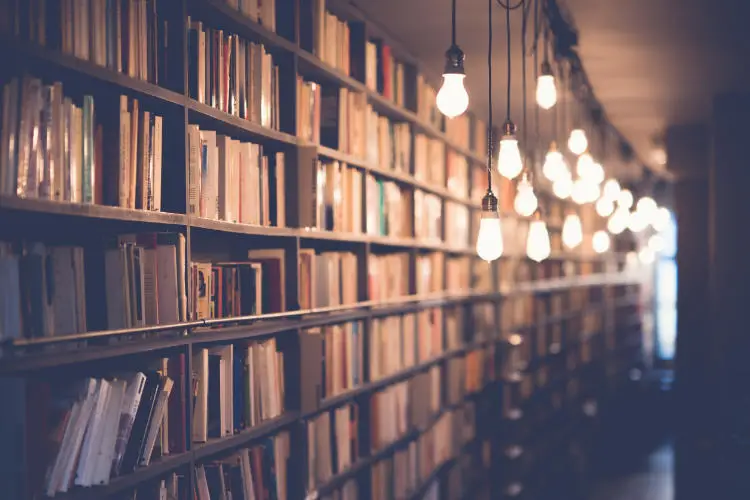




Overdrive doesn’t exist anymore.
Hey Jodi,
This is actually a sort of yes and no thing. You probably already know this…but I’ll clarify really quick for others reading these comments. We’re also planning on updating the article for this info as well…including the link that goes to a 404 page now. So, thanks for the heads up!
OverDrive launched a new app called Libby, by Overdrive. So, you’ll still see OverDrive branded stuff out there, at least for a while. But, yes, the original version of OverDrive is changing.
Check the article for updates coming very soon.