In the strictest sense, most modern TVs are what we would have called smart TVs several years ago. The ability to connect to the internet was the primary distinction between smart TVs and regular LED or non-smart TVs. If you could go online with your TV, it was pretty smart! Since so much progress has been made with TV sets, what’s the difference between a smart TV and a regular LED TV now?
We can actually say that there are varying levels of “smartness” with TVs now. If your TV can only get its content from a cable feed, a DVD player, or an antenna signal, it’s not a smart TV. But, if your TV can go online, connect to your WiFi network, and run apps, it’s a smart TV of some level.
Why choose a smart TV instead of a regular LED TV?
Before making a choice when you’re shopping for a new TV, weigh the pros and cons of owning a smart TV vs owning a non-smart TV, such as a regular LED, OLED, QLED, or whatever type of TV you’re looking for.
Realize that most TVs these days will come with some level of “smart TV” features. How “smart” you want your TV to be, however, is entirely up to you. Here are a few reasons that you might want to own a smart TV:
- You have “smart home” devices that you’d like to integrate with and possibly control from your TV or its remote
- You’d like to be able to do things like video chat with family and friends from your TV
- You’ll be going online a lot with your TV and doing things like browsing the internet
Remember, in the strictest sense, even a basic LED TV that can connect to the internet or act as a streaming device, such as a Roku or Fire TV device, is still a smart TV. We’ll address that more in a bit, but just realize that since it’s becoming more and more common to find these features on TVs these days, we’re really talking about levels of smartness now. And that’s how we’ll approach it in this article as well.
Making your smart TV your own
Another important distinction between smart TVs and regular LED TVs is how easily you can extend and add to what your TV does. For example, how easy is it to connect external devices such as wireless speakers, Bluetooth headphones, advanced remote controls, and streaming devices?
This extendability is a big part of a good smart TV’s value. Even if your smart TV is missing some crucial component for your environment, it should act as a platform to add on to. This goes beyond just many different kinds of ports, like HDMI, USB, and all the other types of connections. A good smart TV should truly integrate with external devices, giving you an easy way to adjust and control them from one interface.
Controlling smart home features with your smart TV
With the smartest TVs, your entire home becomes one of those external devices mentioned above. You, in effect, become your own little IoT (Internet of Things) at home. From alarm systems and thermostats to light fixtures, you can manage a plethora of devices that can make your household experience easier and more powerful.
Google Nest is a group of products designed to enhance your home’s security, entertainment, WiFi and connectivity, along with many other aspects of normal life. The Google Nest thermostat, for instance, allows you to monitor your heating and cooling system, set it from anywhere, and save you money. And with a compatible smart TV, you can monitor your Nest devices as well as any other smart home devices you have.
There are many others as well, including Ring, which is becoming a very popular camera and security system for smart homes. The Ring Doorbell, once set up properly, can actually be used to turn on your smart TV and display whoever is at your front door.
From controlling vacuums to smart refrigerators, your smart TV can be used as a centralized hub to integrate with an amazing array of modern smart devices. And, with many smart TVs, you have the option of using your phone as the main remote control, which can also help integrate other household devices as well.
Make sure to weight these options carefully. It’s possible to go down a rabbit hole with smart devices. And before you know it, you’ve spent way more money that you intended, and technology is encroaching more than you wanted it to.
Just make sure that the devices you choose enhance your life rather than burden it.
Are there privacy concerns with a smart TV?
In a word, yes. Privacy is a key thing to consider when connecting your smart TV with your home WiFi network and your smart home devices.
In my opinion, this is one of the key factors to weigh when deciding between a smart TV and a regular LED TV. There are some specific features that you might want to consider before settling on a new TV model.
Are hidden cameras built into smart TVs?
A smart TV manufacturer won’t, we hope, ever build in a “hidden” camera to one of their TV sets. Some TVs do have cameras. Are they “hidden”? Probably not.
A camera is a feature that most TV manufacturers will advertise as a big benefit. They’ll explain how you’ll be able to use your smart TV to hold video call sessions with family and friends, play games that require a camera, and any other fantastically frightening things that a TV camera could do.
Disclaimer: I’m not a huge fan of cameras in TVs…but that’s just me.
While this is a feature that should be well advertised on any TV model that includes one, you should research this if it’s something that you’re particularly concerned about. There are plenty of great smart TVs out there that do not feature a camera built-in.
Ask yourself if this is something that you absolutely need on your TV, or if you can accomplish everything you’d need a camera for with a laptop, tablet, or smartphone.
Microphones built into your smart TV
Voice control is one of the ways that smart TVs try to make your life much easier when enjoying family movie night, a Spotify dance party, or any other critical aspect of modern life.
Just like with cameras, some smart TV models that include microphones that allow you to speak commands directly to the TV without the need for a remote. This would be similar to plugging your Amazon Echo or Google Home device into a TV that didn’t have a microphone built into it.
This seems to be a much more accepted type of home device for some than a camera might be. If you do enjoy using a smart speaker, then a smart TV with that functionality built-in might be a great choice for you. However, if you already have your smart speaker, you may not need this.
By removing the need to always have a remote control in hand, smart TV manufacturers have made it possible to control your TV streaming content and your smart home devices from anywhere that your TV can hear you.
Amazon Alexa and Google Assistant are often built right in to select models of smart TVs. Just do your research based on which service you’d like to use.
And again, if you’re concerned about a microphone that may be always listening in your home, do your research before purchasing a new TV to make sure you find one without a microphone.
A smart TV just another connected device for hackers to break into
Yep, this is true to some extent. Smart TVs can be hacked.
If a hacker does successfully break into your smart TV, they could control your camera, your microphone, and potentially anything else connected. There are ways to make it much more difficult for a hacker to break into your smart TV, or any other networked device for that matter. For instance, strong passwords are absolutely necessary. CISA has some guidelines on creating strong passwords.
Don’t think of your smart TV as just a TV that hackers might gain access to. Think of it as a very important gateway to the rest of your connected house, and keep it protected.
Smart TVs are basically computers
As you might have gathered by now, with the ability to connect to the internet, run software, get hacked, and a lot more, smart TVs are at their core simply computers. That comes with all the good and bad that usually comes with computers.
Just like laptops and other computers, smart TVs can break down and crash at the worst possible moments, such as right when the hero of your family night movie is either going to die or save the world.
Smart TVs run on software, and software can have bugs. And, like other things that run software, you’ll want to keep your smart TV updated to keep it more secure and smoothly running. The more often and regularly you update your smart TVs firmware, the better experience you’ll have.
However, keep in mind that rarely firmware updates can actually cause problems like reduced performance. If you make sure to buy your TV from a high-quality, reputable brand, this is a lot less likely to happen.
Connecting your smart TV to your home network
A smart TV isn’t all that smart if it’s not connected. Since we’ve made the connection between home computers and smart TVs, let’s talk a little about connecting your TV to your home network.
The basis of your TV’s intelligence is the internet. Whether that be for streaming content directly from services like Amazon Prime and Netflix, or for controlling your smart home features, you still need your smart TV connected to your home network so that it can connect to the internet.
Your home router plays an important role in how well your smart TV works. Making sure that you’ve placed your router in your home correctly can make a big difference in both the speed and stability of your connection.
Also, if you’re still running on an older router, you may want to think about upgrading and taking advantage of some of the newer features that modern routers have to offer.
Streaming movies and other content on your smart TV
This is really what smart TVs were originally designed to do. However, I saved this until now because smart TVs have come a long way and mean so much more now. So, it made sense to focus on the other functionality, such as controlling smart home devices, first.
There are also loads of options when it comes to getting content on your TV today. Let’s take a look at some.
Smart TVs vs streaming devices
The advent of powerful, portable streaming devices has made it possible to turn almost any TV with the proper connections into a smart TV. What this means is that streaming content from services like Amazon Prime, Hulu, Netflix, and more is easier than ever, no matter what other smart functionality your TV has built in, if any.
And, even if you don’t have a voice assistant with your smart TV, you can very easily attach a streaming device with a voice assist remote to get an experience that’s very similar. For instance, the Amazon Fire TV Stick comes with a remote that includes Amazon Alexa voice assistant.
Roku offers similar functionality with its devices and remotes as well.
Specific types of smart TVs – Roku vs Fire TV vs everyone else
One thing to keep in mind is that there are several TV models available that replicate the functionality of a plug-in streaming device, without the need to purchase one of those devices. But some people are still wondering if they need a device like a Roku if they have a smart TV.
In a sense, some smart TVs are basically regular LED TVs with a streaming device built-in. You can find various models in most big box stores and online that offer both Fire TV and Roku functionality built right into the TV.
Some people think that if you purchase one of these TVs that include the streaming device built in, you’re locked into using that interface until you buy a new TV. The truth is that you can still plug in another streaming device and end up with the functionality of two streaming devices, which can be a great thing if you like to experiment with different technologies.
There are some great things about both streaming platforms, Fire TV and Roku, and having access to them both can be a lot of fun.
Other smart TV questions
Here are a few quick questions that many people have regarding the use and features of smart TVs.
Will a smart TV work without an internet connection?
Yep, it sure will. However, it will turn into a dumb TV. Without an internet connection, you lose the smart features such as the ability to stream content from sources like Hulu and Netflix. You also lose any functionality that you may be using to control your smart home features while your TV isn’t online. Sorry.
Is the picture or sound quality better on a smart TV?
Nope. Being a smart TV has nothing to do with the available picture or sound quality. This is more a feature of the make and model of TV than whether it offers smart TV connectivity and other options. You could get a low-end smart TV with a decent picture, or you could spend tons of money on a TV with an amazing picture and no smart TV features. Although, as mentioned above, it’s actually getting difficult these days to find a TV that doesn’t offer some level of smart TV features. But…they are mostly unrelated.
Can you watch regular TV on a smart TV?
Yep, you definitely can. Remember, if you unplug your smart TV from the internet, you have a dumb TV, right? As long as you can attach an antenna and a digital tuner, you can watch live, local TV on your (dumbish) smart TV.
In fact, setting up your smart TV with an antenna and digital converter box is a great way to expand the content at your disposal. Getting live local TV allows you to stream live news, TV shows, and more without having to pay a dime to any streaming service or cable provider. That’s what I call cutting the cord!
Are Netflix, Hulu, and Amazon Prime free on a smart TV?
No. While streaming service apps are available on smart TVs, you still have to pay for an account and log in through your TV to use their services.
However, there is a ton of free streaming content to explore whether you have a smart TV or a regular LED TV with a streaming device. Everything from Pluto TV to Tubi can allow you to watch quite a lot of free programming, no matter what kind of TV you have.
Do I need cable if I have a smart TV?
Well, a smart TV won’t provide any cable TV access.
But…our whole vibe is living without cable, so I would encourage people wondering about this to look into content services outside of cable TV. I will say, however, that if the question is more about the connectivity of a smart TV, they will almost always have a coaxial connection that will allow you to connect cable TV if you have a subscription.
Smart TV vs Regular LED TV Wrap-up
TVs are getting smarter and smarter all the time. As we raise the bar every few years on the overall “smartness” of TVs in general, the term smart TV means something different.
Right now, it’s more useful and interesting to talk about smart TVs in terms of a scale or spectrum of smartness. Since most LED TVs made today include some way to integrate smart devices, they can almost all be termed smart TVs.
If you’re looking for a TV that can integrate with all of the devices and functionality that goes along with a very connected smart home, you won’t have to look far to find exactly what you need. Just make sure you choose the model that fits your lifestyle, your level of privacy needs, and your budget.
If you have any questions or comments, let us know in the comments below.

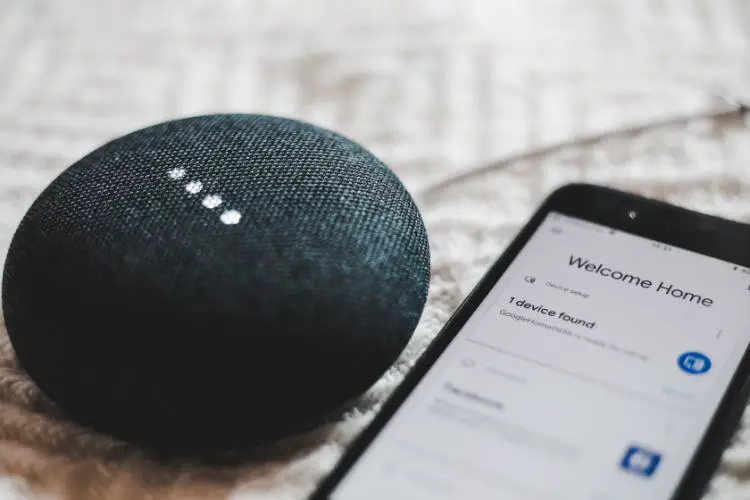



My TV is dumb as hell, I can say get up and get me a beer and it will not move for nothing
Is roku a brand name for the tv ?
Hi Susan,
Roku is actually the brand name of a streaming device and media company. However, they have made partnerships with TV manufacturers, so now there are Roku branded TVs as well. Those models have the Roku streaming device built into the TV itself. So, you won’t need an extra Roku to stream content if you have one of these TVs.
Also, be aware that there are Fire TVs as well. The same exact thing as above, but with Fire TV Stick functionality built-in.
Hope that helps!