Many cord cutters who are new to the whole process of figuring out what equipment they’ll need are left wondering what their Smart TV actually does. Your Smart TV serves many different functions, depending on which make and model you have. But at the very least, it will connect to the internet and allow you to access some content. And, if that’s the case, you might be wondering, “Do I need a Roku if I have a Smart TV?”
You’ll only need a Roku with your Smart TV to access content that you don’t have with your TV alone. Some Smart TVs have Roku or Fire TV built-in, so check that first. Next, decide what gaps you have in your current service. If a streaming device and service will solve it, consider a Roku.
What are your current TV viewing habits?
What do you watch on a regular basis? And more specifically, what would you like to watch that you’re not currently able to?
If you don’t miss any specific TV shows or news broadcasts, you probably don’t need any streaming devices at all. I’m a big believer in only buying the equipment that you need when you need it. If you don’t actually need to solve a problem, don’t invent one to solve.
If you’re reading a lot online about cord cutters using Roku Streaming Sticks or Amazon Fire TV Sticks, it doesn’t necessarily mean that you need one as well.
However, if you are missing some specific programming, then by all means, fix that. Start by figuring out if you can get that content through your Smart TV before going out and buying any other equipment. You might be able to stream Sling TV or Philo directly through your Smart TV’s interface.
Many Smart TVs will allow you to install apps and stream content without an external streaming device, like a Roku. But, Smart TVs do have more limitations than a dedicated streaming device when it comes to accessing content.
What content streaming subscriptions do you already have?
I’m guessing that you probably don’t have any content services lined up yet if you’re wondering about whether or not you need a Roku device. However, some people do stream services like Netflix and Hulu directly on their iPads or laptops, so it never hurts to check.
Also, did you know that if you are an Amazon Prime subscriber, you already have a subscription to a content streaming service? You probably knew that…but if you didn’t, I would strongly suggest looking into a Fire TV Stick rather than a Roku device.
The Fire TV Stick is my current recommendation for the best streaming device to replace cable TV, and it integrates seamlessly with Amazon Prime Video. And if you subscribe to Amazon Prime simply for the free shipping and other benefits, you already have a great streaming service ready to go.
If you don’t have any streaming services yet, and you’re not intending on streaming much content from Amazon, then Roku is still a great option.
What kind of Smart TV do you have?
Most TV manufacturers have partnerships with other companies, both hardware and software.
This is true with Roku TVs as well. For instance, TCL has partnered with Roku to bring consumers Smart TVs bundled with Roku functionality built-in. So, just make sure you’re aware of what capabilities your Smart TV has. Don’t buy a device that you don’t actually need. Make sure you’re not picking up a Roku streaming device if you already have Roku on your TV.
What if I have a Fire TV
What if you have a Fire TV though? Do you still need a Roku to get “everything there is” for the ultimate cord cutter experience? For the majority of people out there, the answer is “Probably not.” While having two of the most popular streaming devices in your home can be fun, it’s not necessary to gain access to the most popular apps and services. One should be plenty.
Let me take a second to “amend” what I just said. There absolutely WILL be some percentage of cord cutters out there who love having multiple streaming devices in their home. I’m actually one of them. For me, having access to both interfaces and going back and forth between them is pretty fun. It’s also good research for this site.
If you do like options with your technology, and you’re REALLY into the cord cutter lifestyle, multiple streaming devices is a pretty cool option. It’s also more affordable than you might think.
Make sure your Roku device is compatible with your TV’s resolution
Roku does offer an entry level device that is very affordable; however, it only supports HD resolution (1080p). It doesn’t support resolutions at 4K and above. This is the Roku Express. It’s a fantastic value for people who just want a simple way to stream content at HD resolutions.
So, if the resolution of your device and TV isn’t a big concern for you, then the Roku Express might be a great option.
If you have a TV that supports UHD 4K streaming, then you’ll definitely want to opt for a higher-end Roku device, or something else that supports higher resolution streaming. Roku does offer a few devices that support this higher level of resolution as well. The cost to upgrade to the next level is very reasonable too.
Which Roku is best?
If you do decide to get a Roku, you’ll notice that there are quite a few different devices to choose from. We did a write-up of the top streaming devices to replace cable. Make sure to check that out.
You’ll be looking for are the following specifications when deciding on a device:
- What resolution is the device
- What types of internet connections does it offer (WiFi / Ethernet)
- How good are the reviews
- What year did it come out (newer is better)
- What apps are NOT supported by the device?
Can I use a Roku for a Non-smart TV?
A home with a Non-smart TV is where a streaming device like a Roku shines brightest.
If your current TV isn’t a Smart TV and lacks any internet connectivity or streaming interface, then plugging in a streaming device will almost instantly convert your non-smart TV into a Smart TV.
The only requirement is a way for your streaming device to connect to your TV. Typically, this means plugging your Roku, Fire TV Stick, or Apple TV into your TV’s HDMI port. However, even if your TV is so old that it doesn’t have an HDMI port, there’s still a good chance that you can find a suitable adapter to go between your TV and your favorite device.
For instance, most older TV models have RCA connections in the back of the set. RCA to HDMI adapters are readily available on Amazon or at many big box stores. Just make sure to take pictures of the back of your TV to compare once you’re in the store.
Still asking, “Do I need a Roku if I have a Smart TV?”
Hopefully not at this point.
But just to sum up…if you have a Smart TV with Roku or Fire TV built-in, you’re good to go with streaming just about all of the content you might want. If you have a Smart TV that doesn’t ship with a streaming device interface, picking one up and attaching it to your TV is simple and affordable.
Make sure that you choose a device that matches the resolution of your TV, and don’t rush out to buy equipment just because someone on the internet said you needed it!
Let us know in the comments below if you have any questions or suggestions.

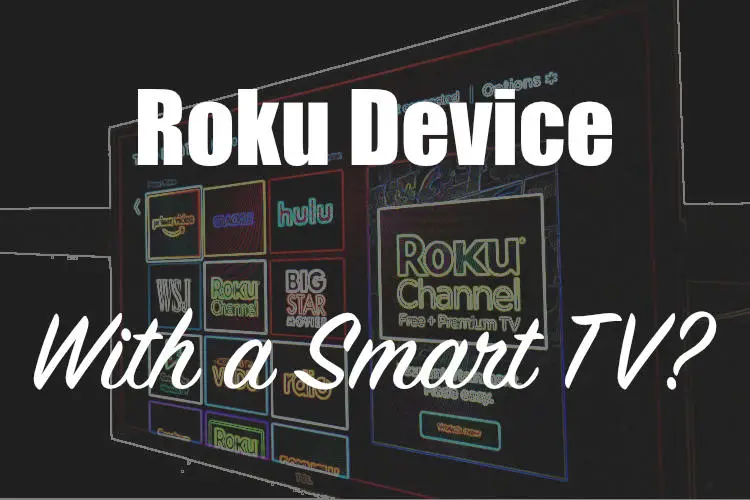

Are there any wireless headphones that will work with ROKU?
Hey Doug,
Unfortunately, connecting Bluetooth devices is one area where Roku falls short. They’re pretty picky about only allowing Roku soundbars and speakers to connect wirelessly.
You CAN apparently connect Bluetooth headphones to your Roku device through the mobile app. You connect your device through the app on your phone and then enable Private Listening. I have heard some people having some issues, but if you have a Roku and you already have Bluetooth headphones, it’s worth a try.
I HAVE A VIZIO SMART/ROKU TV. I HAVE NO IDEA HOW TO STREAM AND I’M MISSING OUT ON SPORTS – FOOTBALL, BASKETBALL AND HOCKEY. DO I NEED A ROKU STICK TO STREAM THESE SPORTS?
Hi Adele,
If you have a Roku TV already, you definitely do NOT need another Roku Stick to stream…well…anything. You basically already have a Roku built into your TV.
What you need to do is check through the streaming services available to you and see which one provides the best selection of sports. fuboTV is generally considered the best streaming service for sports; however, they’re also quite pricey. So, if you’re looking to save money on your cable bill, this might not be the best solution. Sling will give you some good choices for sports, and they’re cheaper as well.
I don’t watch much football or basketball, but I am a rabid hockey fan. And, I do have to say, I was pretty impressed with Hulu’s NHL offerings at first. It seemed like you could catch a game or two almost every night for a while. It seems to have dropped off a bit, and they’ve taken it off of the main home page, so you have to search for it now. But it is still there.
You can get an ESPN add-on with Hulu or bundle it with Disney+ for more sports and family content. Great deal.
Hope that helps!